一、背景
记录一个Flask项目的快速交付的具体实现。所涉及的步骤为:
- Dockerfile脚本编写
- Helm Chart编写
- Jenkins接入
参考地址:https://gitee.com/xiangys0134/deploy/tree/master/flask-demo
二、构建基础Docker镜像
参考地址:https://gitee.com/xiangys0134/deploy/blob/master/flask-demo/base_dockerfile/Dockerfile
# vim Dockerfile # 添加如下内容
FROM python:3.8.17-alpine3.18
COPY requirements.txt /opt/requirements.txt
RUN pip install -i https://pypi.tuna.tsinghua.edu.cn/simple -r /opt/requirements.txt
# cat requirements.txt
Flask==2.2.2
# docker build -t registry.cn-hangzhou.aliyuncs.com/xiangys0134/flask:2.2.2 .
三、测试Flask
# docker run -it registry.cn-hangzhou.aliyuncs.com/xiangys0134/flask:2.2.2 sh
# docker cp flaskweb1 gracious_wiles:/tmp #另一个终端拷贝代码
/tmp/flaskweb1 # python -m flask run --host=0.0.0.0 #启动容器测试
# 备注:通过在容器中启动对应的python命令运行flask
四、编写应用Dockerfile
4.1 Dockerfile文件
# vim Dockerfile
FROM registry.cn-hangzhou.aliyuncs.com/xiangys0134/flask:2.2.2
# 镜像的作者
LABEL maintainer="<250919938@qq.com>"
COPY . /app
ARG REGISTRY=https://pypi.org/simple
RUN pip install -i ${REGISTRY} -r /app/requirements.txt
WORKDIR /app
ENTRYPOINT ["python -m flask run --host=0.0.0.0"]
4.2 Build镜像
# docker build --build-arg REGISTRY="https://pypi.tuna.tsinghua.edu.cn/simple" -t registry.cn-hangzhou.aliyuncs.com/xiangys0134/app:frontend-api-v202307201044 .
# docker push registry.cn-hangzhou.aliyuncs.com/xiangys0134/app:frontend-api-v202307201045
# 网站项目参考地址:https://gitee.com/xiangys0134/deploy/tree/master/flask-demo/git
五、编写Helm
# helm create flask
# ll # 查看内容
total 8
drwxr-xr-x 2 k8s-dev-test k8s-dev-test 6 Jul 20 10:11 charts
-rw-r--r-- 1 k8s-dev-test k8s-dev-test 1141 Jul 20 10:11 Chart.yaml
drwxr-xr-x 3 k8s-dev-test k8s-dev-test 193 Jul 20 13:56 templates
-rw-r--r-- 1 k8s-dev-test k8s-dev-test 3056 Jul 20 10:53 values.yaml
# 内容地址:https://gitee.com/xiangys0134/deploy/tree/master/flask-demo/flask
六、服务部署至k8s集群
6.1 手动部署
$ helm upgrade --install --namespace default --set image.tag=frontend-api-v202307201045 --set image.repository=registry.cn-hangzhou.aliyuncs.com/xiangys0134/app --set replicaCount=1 frontend-api-flask .
# helm具体使用参考地址:https://helm.sh/zh/docs/
6.2 测试
# curl 192.168.7.45:31185/ # curl访问网站
Hello World!
七、Jenkins接入
7.1 构建镜像job
jenkins任务:test-demo-build,git分支:master
@Library('ops-pipline-library')_
def map = [:]
// 自定义构建运行node节点环境,根据实际情况进行调整
map.put('JENKINS_NODE','node1')
// 应用的名称,最好与helm定义的应用一致
map.put('APP_NAME','frontendapi')
//认证仓库地址
map.put('DOCKER_REGISTRY','https://registry.cn-shenzhen.aliyuncs.com')
//镜像仓库认证key,需在jenkins中预先配置认证key
map.put('DOCKER_REGISTRY_KEY','fb805ed9-7e7e-4c79-a9e4-325d5afacc7a')
//应用仓库镜像,与镜像仓库地址一一对应
map.put('DOCKER_IMG','registry.cn-shenzhen.aliyuncs.com/xiangys0134-dev/demo1-dev')
//项目仓库地址,与GIT_KEY一一对应,如果要选择http/Https模式则GIT_KEY也同样需要调整
map.put('GIT_URL','ssh://git@gitee.com/xiangys0134/deploy.git')
//jenkins仓库认证key,对应GIT_URL
map.put('GIT_KEY','e4bf623a-00e5-4169-68db-35be9ddc283e')
// 编译目录及dockerfile build目录,根目录下则不填写。如果存在二级目录则写相对路径示例:abc/edb
map.put('BUILD_DIR','flask-demo/git')
// Dockerfile文件
map.put('DOCKERFILE_NAME',"Dockerfile")
// docker_build参数,示例:docker build --build-arg env=test -f Dockerfile
map.put('DOCKER_BUILD_ARGS','--build-arg REGISTRY="https://pypi.tuna.tsinghua.edu.cn/simple" -f ')
//编译命令,没有可以不填写
map.put('BUILD_CMD',"")
//触发多个job任务信息,release_dev|release_dev 必须与choices列表一一对应,否则报错
//示例 map.put('DEPLOY_MAP','release_dev:yunwei_update_test,release_test:yunwei_update_test2')
map.put('DEPLOY_MAP','release_dev:test-demo-update')
docker_img_build_base_v1(map)
7.2 部署至k8s集群
jenkins任务:test-demo-update,镜像tag:frontendapi-test-202307200536
...
# deploy
helm upgrade --install --atomic --reset-values --cleanup-on-fail --timeout 4m0s --namespace ${namespace} \
--set image.repository='registry.cn-shenzhen.aliyuncs.com/xiangys0134-dev/demo1-dev' \
--set dockerbase64=$dockerbase64 \
--set service.port=5000 \
--set service.targetport=5000 \
--set service.nodeport=31186 \
--set image.tag=$release_tag \
--set resources.requests.cpu=200m \
--set resources.requests.memory=128Mi \
--set resources.limits.cpu=500m \
--set resources.limits.memory=512Mi \
--set livenessProbe.enabled=true \
--set readinessProbe.enabled=true \
--set livenessProbe.initialDelaySeconds=60 \
--set readinessProbe.initialDelaySeconds=60 \
--set livenessProbe.type=httpGet \
--set readinessProbe.type=httpGet \
--set livenessProbe.path=/ \
--set readinessProbe.path=/ \
--set replicaCount=1 \
--set lifecycle.preStop.exec.command[0]="/bin/sh" \
--set lifecycle.preStop.exec.command[1]="-c" \
--set lifecycle.preStop.exec.command[2]="sleep 10;" \
--set command="$command" \
flask .
...
/* 备注:以上仅包含所用到的一些参数--set 只传递变量值,以下简单叙述部分功能
command 涉及程序的启动命令(可覆盖dockerfile的启动命令)
dockerbase64 涉及镜像仓库secret
service 涉及服务相关配置,默认为NodePort类型。可以指定对应service
resources 涉及分配的pod的cpu、内存资源
livenessProbe 涉及存活探测,默认为tcp探测
readinessProbe 同上
lifecycle 涉及pod的生命周期调用
其他:
nodeSelector 节点选择
tolerations 容忍度
pdb 干扰预算
ingress 涉及ingress7层负载
autoscaling 涉及pod水平自动扩缩
skywalking 涉及APM监控
*/
7.3 yaml信息
[k8s-dev-test@rancher-k8s-conn flask]$ kubectl get pods flask-6655749767-p49qb -o yaml
apiVersion: v1
kind: Pod
metadata:
creationTimestamp: "2023-07-20T05:57:50Z"
generateName: flask-6655749767-
labels:
app: flask
pod-template-hash: "6655749767"
...
spec:
containers:
- command:
- sh
- -c
- python -m flask run --host=0.0.0.0
envFrom:
- configMapRef:
name: flask
image: registry.cn-shenzhen.aliyuncs.com/xiangys0134-dev/demo1-dev:frontendapi-test-202307200536
imagePullPolicy: Always
lifecycle:
preStop:
exec:
command:
- /bin/sh
- -c
- sleep 10;
livenessProbe:
failureThreshold: 5
httpGet:
path: /
port: 5000
scheme: HTTP
initialDelaySeconds: 60
periodSeconds: 15
successThreshold: 1
timeoutSeconds: 3
name: flask
ports:
- containerPort: 5000
name: http
protocol: TCP
readinessProbe:
failureThreshold: 3
httpGet:
path: /
port: 5000
scheme: HTTP
initialDelaySeconds: 60
periodSeconds: 10
successThreshold: 1
timeoutSeconds: 3
resources:
limits:
cpu: 500m
memory: 512Mi
requests:
cpu: 200m
memory: 128Mi
terminationMessagePath: /dev/termination-log
terminationMessagePolicy: File
volumeMounts:
- mountPath: /var/run/secrets/kubernetes.io/serviceaccount
name: default-token-xqwvs
readOnly: true
dnsPolicy: ClusterFirst
enableServiceLinks: true
imagePullSecrets:
- name: flask-aws-image-secret
nodeName: node-10
preemptionPolicy: PreemptLowerPriority
priority: 0
restartPolicy: Always
schedulerName: default-scheduler
securityContext: {}
serviceAccount: default
serviceAccountName: default
terminationGracePeriodSeconds: 30
tolerations:
- effect: NoExecute
key: node.kubernetes.io/not-ready
operator: Exists
tolerationSeconds: 300
- effect: NoExecute
key: node.kubernetes.io/unreachable
operator: Exists
tolerationSeconds: 300
volumes:
- name: default-token-xqwvs
secret:
defaultMode: 420
secretName: default-token-xqwvs
...
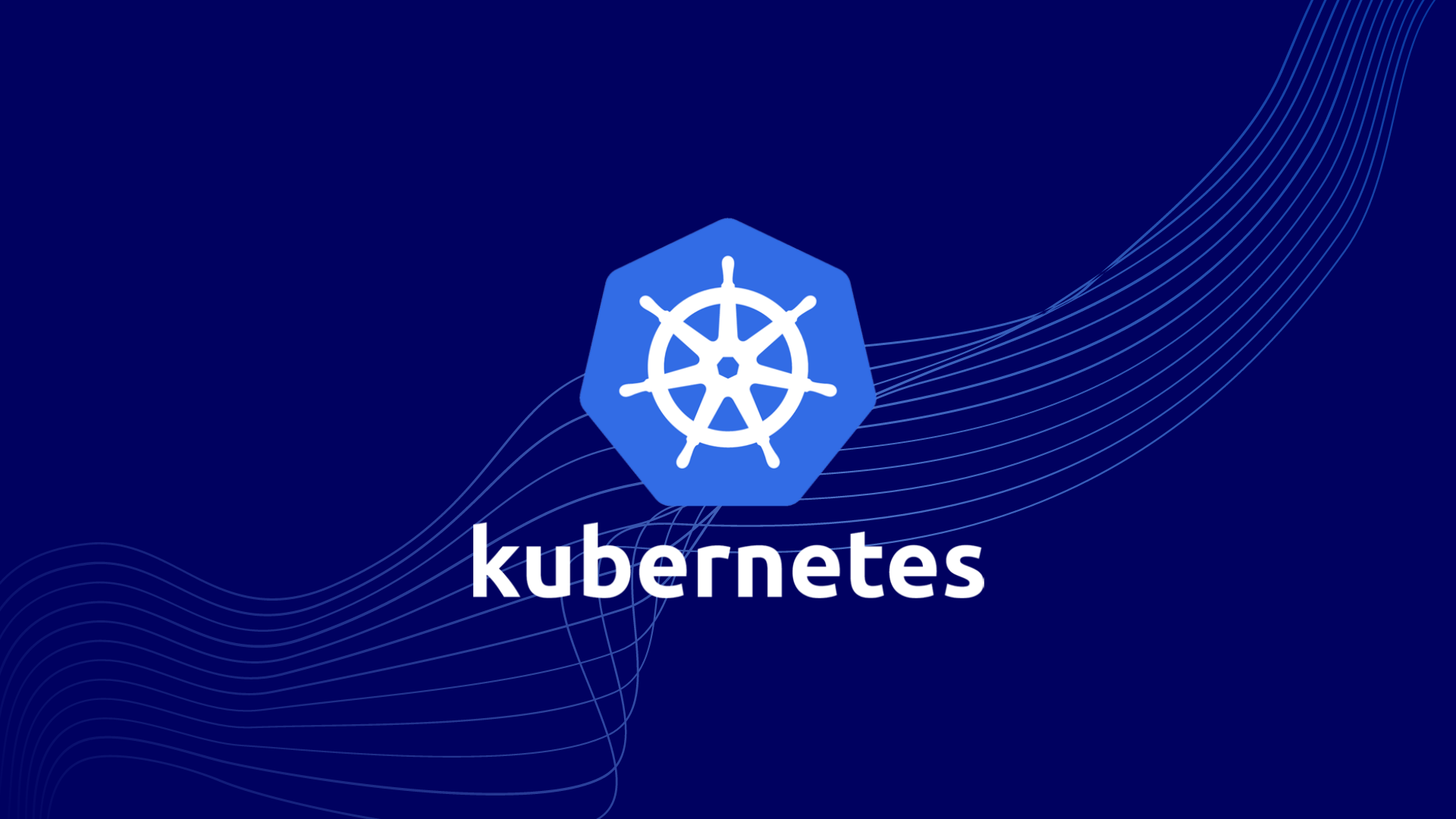
留言