一、背景
-
考虑更新应用版本时同时对数据库进行迁移
-
对数据库连接地址等关键字串进行变量化
-
以下操作均在k8s环境先实现
二、django配置文件调整
分测试环境与生产环境
2.1 创建settings包
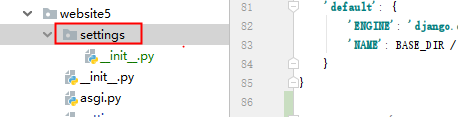
# 将settings.py文件移入到该目录并命名为base.py
2.2 修改manage.py文件
os.environ.setdefault('DJANGO_SETTINGS_MODULE', 'website5.settings') 修改为
profile = os.environ.get("PROJECT_PROFILE", "dev")
if profile:
os.environ.setdefault('DJANGO_SETTINGS_MODULE', 'website5.settings.%s' % profile)
else:
os.environ.setdefault('DJANGO_SETTINGS_MODULE', 'website5.settings.dev')
# 备注:这里目前考虑使用环境变量的方式去区分不同的应用配置文件2.3 新建dev.py并将数据库连接信息剪切走
from .base import *
DATABASES = {
'default': {
'ENGINE': 'django.db.backends.sqlite3',
'NAME': BASE_DIR / 'db.sqlite3',
}
}2.4 修改base.py
BASE_DIR = Path(__file__).resolve().parent.parent
改为:
BASE_DIR = Path(__file__).resolve().parent.parent.parent2.5 pycharm启动dev.py测试
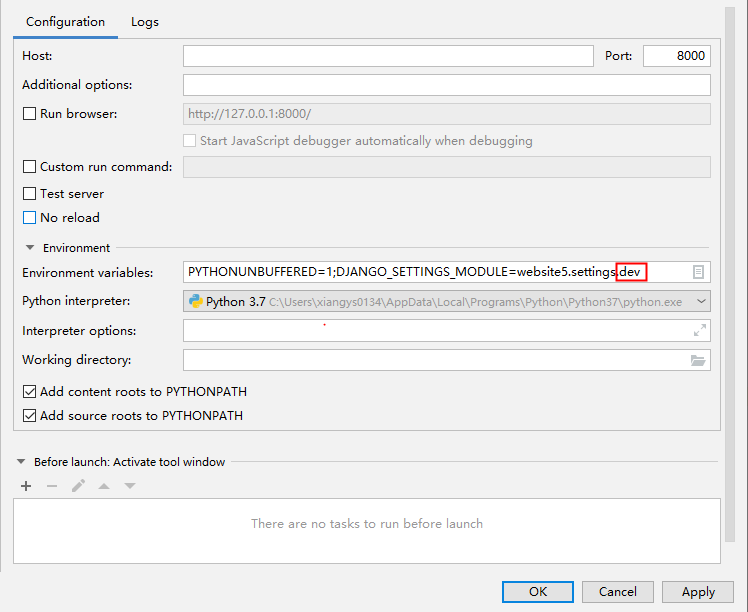
# 备注:同时manage.py文件也需要调整并且加上对应的.dev(参考步骤2.2),方便后续的migrate操作
访问:http://127.0.0.1:8000/v1/articles/
2.6 配置生产prod.py
from .base import *
DATABASES = {
"default": {
"ENGINE": "django.db.backends.mysql",
"OPTIONS": {
"read_default_file": "/path/to/my.cnf",
},
}
}
# 备注:因为要考虑全局变量,这里采用文件方式进行映射。参考地址:https://docs.djangoproject.com/zh-hans/4.2/ref/databases/2.7 生成requirements.txt文件
pip freeze > requirements.txt
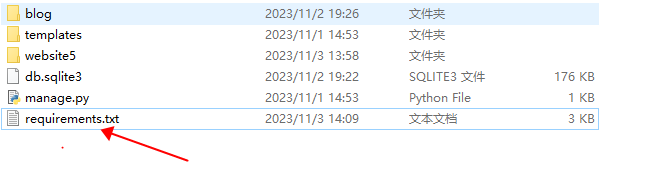
# 备注:安装对应的pip模块
2.8 编写Dockerfile
[root@ip-172-20-21-242 website5]# cat Dockerfile
FROM python:3.7.9
ARG REGISTRY=https://pypi.org/simple
RUN apt-get update \
&& apt-get install -y --no-install-recommends \
postgresql-client \
&& rm -rf /var/lib/apt/lists/*
WORKDIR /app
COPY requirements.txt ./
RUN python -m pip install --upgrade pip && \
pip install -i ${REGISTRY} -r requirements.txt
COPY . .
EXPOSE 8000
CMD ["python", "manage.py", "runserver", "--settings=mysite.settings.prod 0.0.0.0:8000"]
# 备注:dockerfile参考地址:https://hub.docker.com/_/django,该文件如果调试成功后需要放入到站点根目录下三、Dockerfile打包镜像
3.1 build镜像
[root@ip-172-20-21-242 website5]# docker build -t registry.cn-hangzhou.aliyuncs.com/xiangys0134/django-api:v1.0.1 .
[root@ip-172-20-21-242 website5]# docker push registry.cn-hangzhou.aliyuncs.com/xiangys0134/django-api:v1.0.1四、helm包配置
[k8s-dev-test@rancher-k8s-conn django-api]$ cat templates/deployment.yaml
apiVersion: apps/v1
kind: Deployment
metadata:
labels:
{{- if .Values.istio.enabled }}
app: django-api-istio
{{- with .Values.istio.versions }}
{{- toYaml . | nindent 4 }}
{{- end }}
{{- else }}
app: {{ template "django-api.fullname" . }}
{{- end }}
name: {{ include "django-api.fullname" . }}
spec:
replicas: {{ .Values.replicaCount }}
selector:
matchLabels:
{{- if .Values.istio.enabled }}
app: django-api-istio
{{- with .Values.istio.versions }}
{{- toYaml . | nindent 6 }}
{{- end }}
{{- else }}
app: {{ template "django-api.fullname" . }}
{{- end }}
template:
metadata:
labels:
{{- if .Values.istio.enabled }}
app: django-api-istio
sidecar.istio.io/inject: "true"
{{- with .Values.istio.versions }}
{{- toYaml . | nindent 8 }}
{{- end }}
{{- else }}
sidecar.istio.io/inject: "false"
app: {{ template "django-api.fullname" . }}
{{- end }}
spec:
volumes:
- name: config-volume
configMap:
name: {{ template "django-api.fullname" . }}-cf
{{- if .Values.skywalking.enabled }}
- name: skywalking-agent
emptyDir: { }
{{- end }}
{{- if .Values.skywalking.enabled }}
initContainers:
- name: agent-container
#image: apache/skywalking-java-agent:8.5.0-alpine
image: {{ .Values.skywalking.image }}:{{ .Values.skywalking.tag }}
volumeMounts:
- name: skywalking-agent
mountPath: /agent
command: [ "/bin/sh" ]
args: [ "-c", "cp -R /skywalking/agent /agent/" ]
{{- end }}
containers:
- command:
- sh
- "{{ .Values.command }}"
envFrom:
- configMapRef:
name: {{ template "django-api.fullname" . }}
image: "{{ .Values.image.repository }}:{{ .Values.image.tag }}"
imagePullPolicy: {{ .Values.image.pullPolicy }}
{{- if .Values.livenessProbe.enabled }}
livenessProbe:
failureThreshold: {{ .Values.livenessProbe.failureThreshold }}
{{- if eq .Values.livenessProbe.type "tcpSocket" }}
tcpSocket:
port: {{ .Values.service.targetport }}
{{- end }}
{{- if eq .Values.livenessProbe.type "httpGet" }}
httpGet:
path: {{ .Values.livenessProbe.path }}
port: {{ .Values.service.targetport }}
scheme: HTTP
{{- end }}
initialDelaySeconds: {{ .Values.livenessProbe.initialDelaySeconds }}
periodSeconds: {{ .Values.livenessProbe.periodSeconds }}
successThreshold: {{ .Values.livenessProbe.successThreshold }}
timeoutSeconds: {{ .Values.livenessProbe.timeoutSeconds }}
{{- end }}
name: {{ .Chart.Name }}
{{- if .Values.readinessProbe.enabled }}
readinessProbe:
failureThreshold: {{ .Values.readinessProbe.failureThreshold }}
{{- if eq .Values.readinessProbe.type "tcpSocket" }}
tcpSocket:
port: {{ .Values.service.targetport }}
{{- end }}
{{- if eq .Values.readinessProbe.type "httpGet" }}
httpGet:
path: {{ .Values.readinessProbe.path }}
port: {{ .Values.service.targetport }}
scheme: HTTP
{{- end }}
initialDelaySeconds: {{ .Values.readinessProbe.initialDelaySeconds }}
periodSeconds: {{ .Values.readinessProbe.periodSeconds }}
successThreshold: {{ .Values.readinessProbe.successThreshold }}
timeoutSeconds: {{ .Values.readinessProbe.timeoutSeconds }}
{{- end }}
{{- with .Values.lifecycle }}
lifecycle:
{{- toYaml . | nindent 16 }}
{{- end }}
ports:
- name: http
containerPort: {{ .Values.service.targetport }}
volumeMounts:
- name: config-volume
mountPath: /path/to
{{- if .Values.skywalking.enabled }}
- name: skywalking-agent
mountPath: /skywalking
{{- end }}
resources:
limits:
cpu: {{ .Values.resources.limits.cpu }}
memory: {{ .Values.resources.limits.memory }}
requests:
cpu: {{ .Values.resources.requests.cpu }}
memory: {{ .Values.resources.requests.memory }}
#imagePullSecrets:
# - name: {{ template "django-api.fullname" . }}
restartPolicy: Always
{{- with .Values.nodeSelector }}
nodeSelector:
{{- toYaml . | nindent 8 }}
{{- end }}
{{- with .Values.affinity }}
affinity:
{{- toYaml . | nindent 8 }}
{{- end }}
{{- with .Values.tolerations }}
tolerations:
{{- toYaml . | nindent 8 }}
{{- end }}五、部署服务
5.1 配置mysql连接
[k8s-dev-test@rancher-k8s-conn django-api]$ vim values.yaml
mysql:
host: "192.168.7.225"
database: "django_api_test"
user: "ops_test"
password: "ops_test"
port: 3306
character: "utf8"
MySQL [(none)]> create database django_api_test; # mysql创建该库5.2 配置启动命令
[k8s-dev-test@rancher-k8s-conn django-api]$ vim values.yaml
备注:migrate表示服务启动后同时更新数据库版本
5.3 部署服务
[k8s-dev-test@rancher-k8s-conn django-api]$ helm upgrade -i django-api .
[k8s-dev-test@rancher-k8s-conn django-api]$ kubectl get pods |grep django-api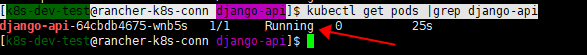
5.4 查看数据库版本是否更新
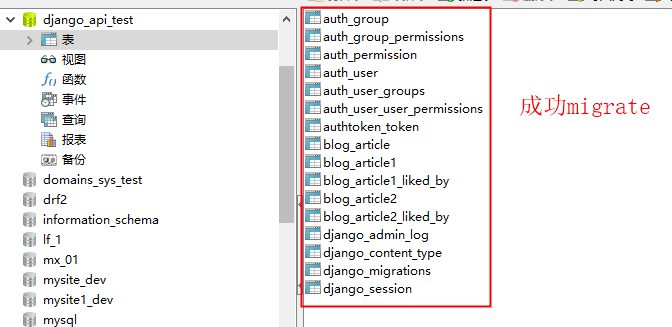
5.5 查看pod日志
[k8s-dev-test@rancher-k8s-conn django-api]$ kubectl logs django-api-64cbdb4675-wnb5s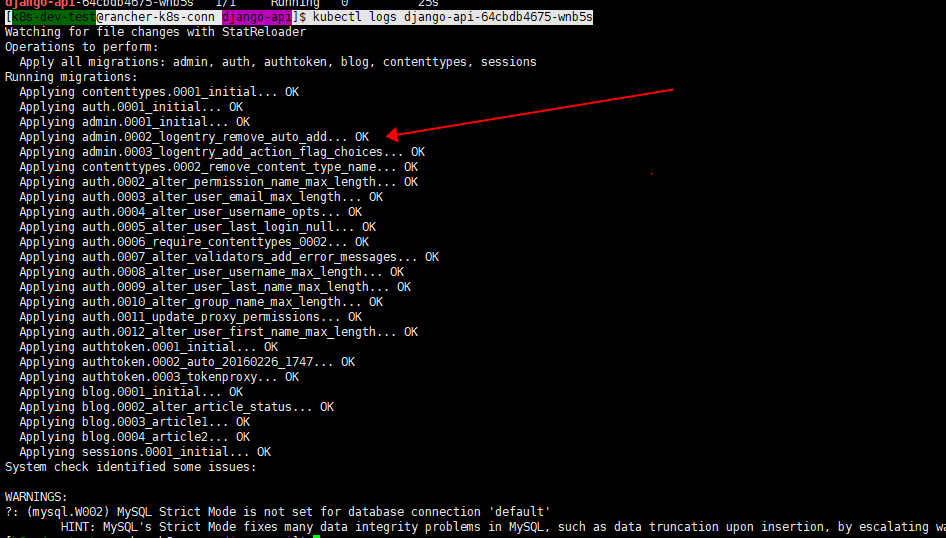
六、测试数据及接口
6.1 进入容器
[k8s-dev-test@rancher-k8s-conn django-api]$ kubectl exec -it django-api-64cbdb4675-wnb5s bash
root@django-api-64cbdb4675-wnb5s:/app# printenv |grep -i project_profile
root@django-api-64cbdb4675-wnb5s:/app# cat manage.py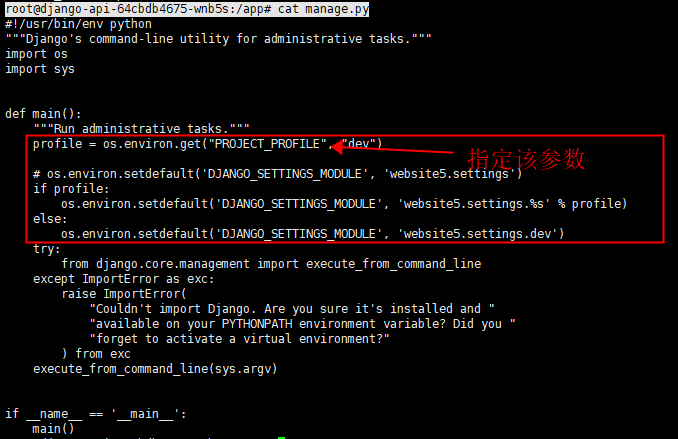
6.2 创建超级用户
root@django-api-64cbdb4675-wnb5s:/app# python manage.py createsuperuser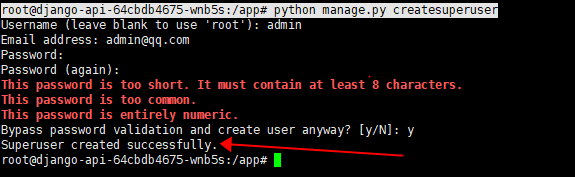
6.3 后台登陆并添加数据
http://192.168.7.41:30284/admin
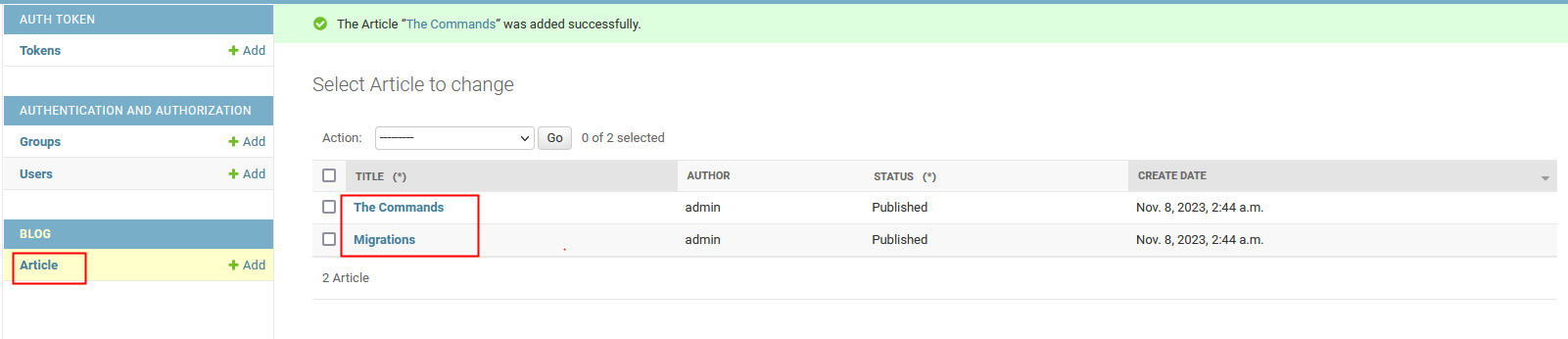
6.4 查看接口
http://192.168.7.41:30284/v1/articles/
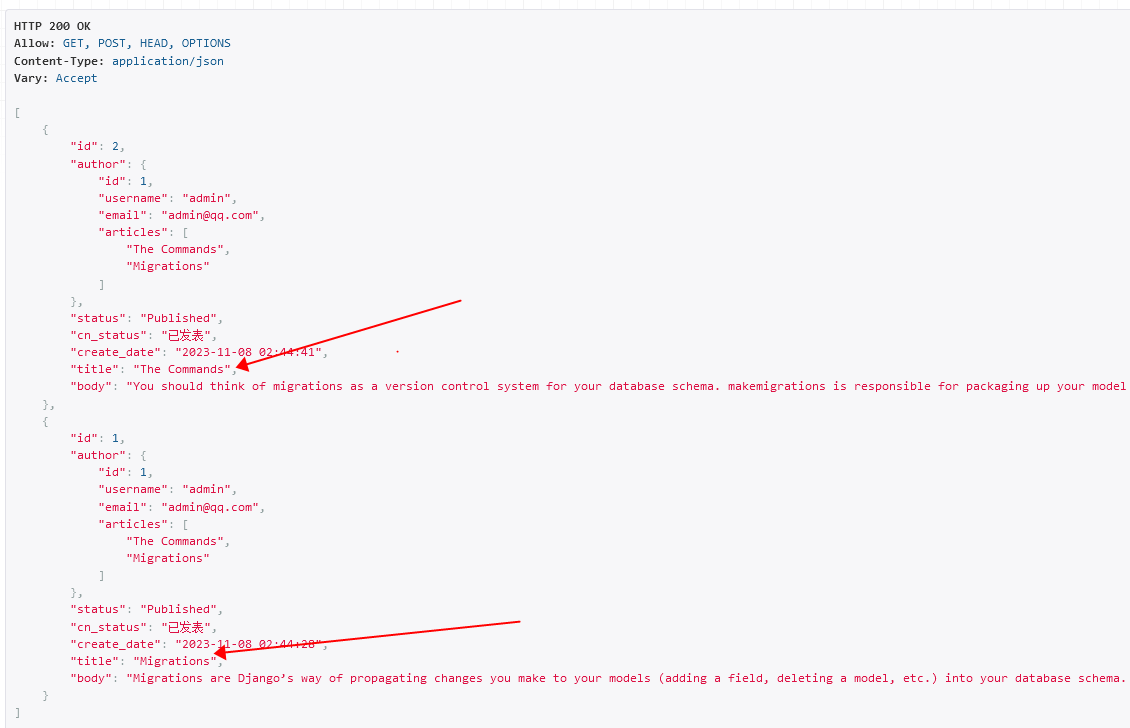
七、测试新版本上线
7.1 添加对应model对象
class Article3(models.Model):
title = models.CharField(max_length=256)
body = models.TextField()
liked_by = models.ManyToManyField(to=User)
def __str__(self):
return self.title7.2 添加对应view功能
class ArticleList3(APIView):
""" 查看列表和创建一个新对象"""
# authentication_classes = (TokenAuthentication, )
# permission_classes = (IsAuthenticated,)
def get(self, request, format=None):
articles = Article3.objects.all()
serializer = Article3ModelSerializer(articles, many=True)
return Response(serializer.data)
def post(self, request, format=None):
serializer = Article3ModelSerializer(data=request.data)
if serializer.is_valid():
serializer.save(author=request.user)
return Response(serializer.data, status=status.HTTP_201_CREATED)
return Response(serializer.errors, status=status.HTTP_400_BAD_REQUEST)
# 备注:因篇幅原因省略掉了序列化器对象7.3 url配置
re_path(r'^articles3/$', views.ArticleList3.as_view()),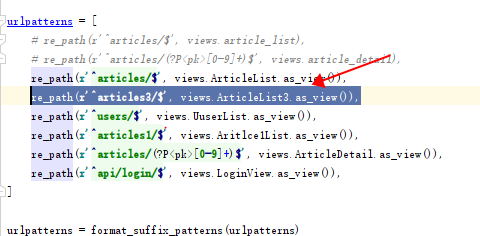
7.4 测试环境测试
pycharm 执行如下命令,这里选择的是测试环境
# python manage.py makemigrations
# python manage.py migrate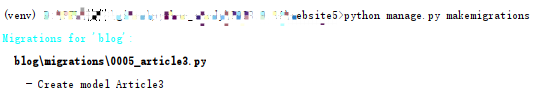
7.5 查看测试环境数据库表信息

7.6 推送代码,并对新版本进行打包
[root@ip-172-20-21-242 website5]# docker build -t registry.cn-hangzhou.aliyuncs.com/xiangys0134/django-api:v2.0.2 .
[root@ip-172-20-21-242 website5]# docker push registry.cn-hangzhou.aliyuncs.com/xiangys0134/django-api:v2.0.27.7 部署新版本
[k8s-dev-test@rancher-k8s-conn django-api]$ vim values.yaml
image:
...
tag: "v2.0.2"7.8 部署
[k8s-dev-test@rancher-k8s-conn django-api]$ helm upgrade -i django-api .
[k8s-dev-test@rancher-k8s-conn django-api]$ kubectl get pods |grep django-api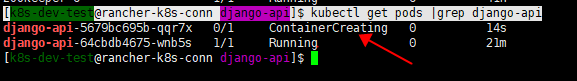
[k8s-dev-test@rancher-k8s-conn django-api]$ kubectl logs django-api-5679bc695b-qqr7x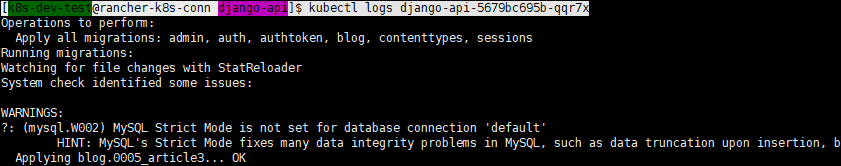
7.9 访问
http://192.168.7.41:30284/v1/articles3/
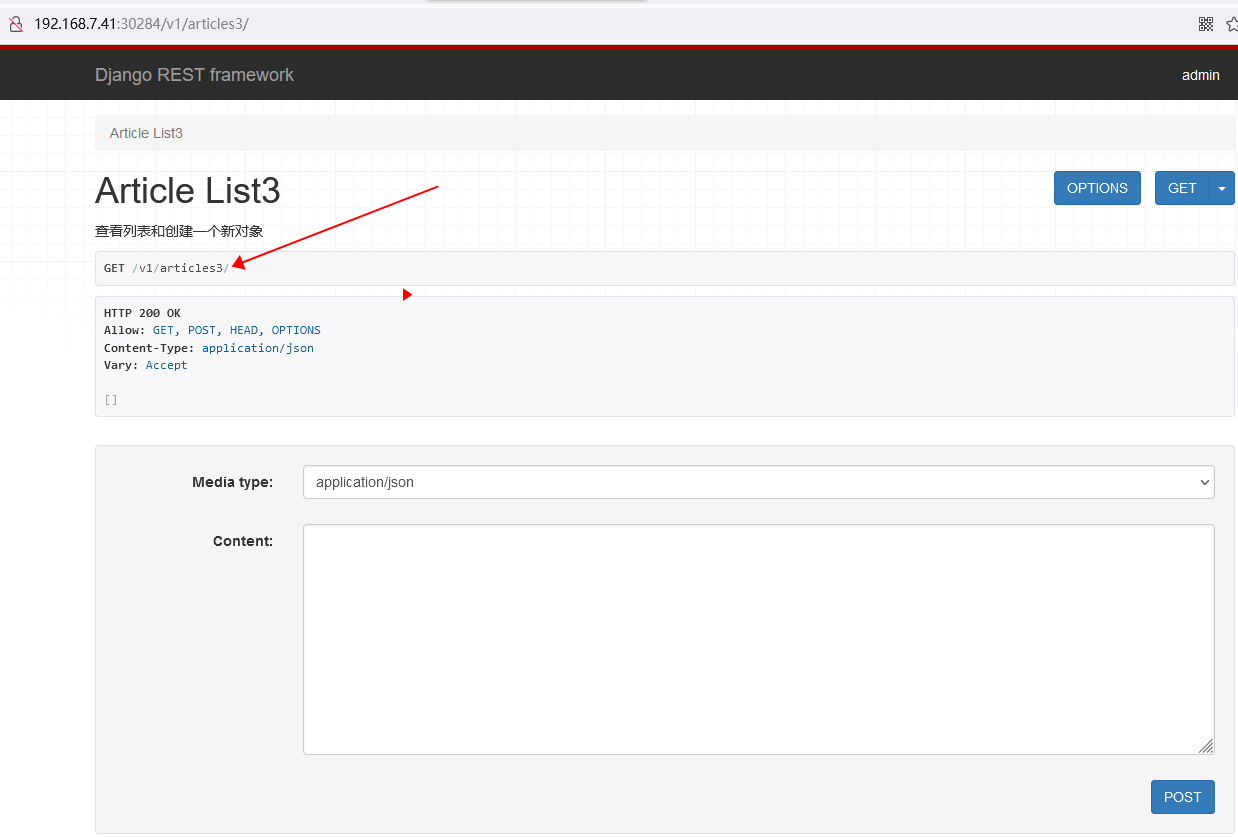
八、总结
这里主要考虑如何去区分生产环境以及测试环境。因以上步骤均通过手动命令执行,可以接入jenkins进行自动化打包以及自动化部署。
helm包参考地址:

留言