一、简介
1.1构建私有Chart仓库
使用Chart便于封装和管理kubernetes中的应用,因此当企业内部的应用多了以后,互相依赖、部署环境复杂之后,原先的直接使用yaml文件的管理方式已经不再适应生产的需要,因此我们有必要构建自己的chart仓库。本文中我们将通过阿里云效来构建我们自己的chart仓库。
1.2什么是Chart
Chart是helm管理的应用的打包格式。它包括如下特征:
- Chart中包括一系列的yaml格式的描述文件。
- 一个Chart只用来部署单个的应用的,不应该过于复杂,不应该包含多个依赖,相当于一个微服务。
Chart有特定的目录结构,可以打包起来进行版本控制。官方文档:https://helm.sh/docs/
1.3Chart的组成结构
[root@xiangys0134-k8s-node01 vone-front]# tree vone-front
vone-front
├── charts
├── Chart.yaml
├── templates
│ ├── configmap.yaml
│ ├── deployment.yaml
│ ├── _helpers.tpl
│ ├── ingress.yaml
│ ├── NOTES.txt
│ ├── service.yaml
│ ├── tests
│ │ └── test-connection.yaml
│ └── tls-secrets.yaml
└── values.yaml
#备注:helm采用go模板语法,针对不同环境配置values.yaml即可
1.4持续集成介绍
通过pipline构建镜像和更新chart包。架构如下所示
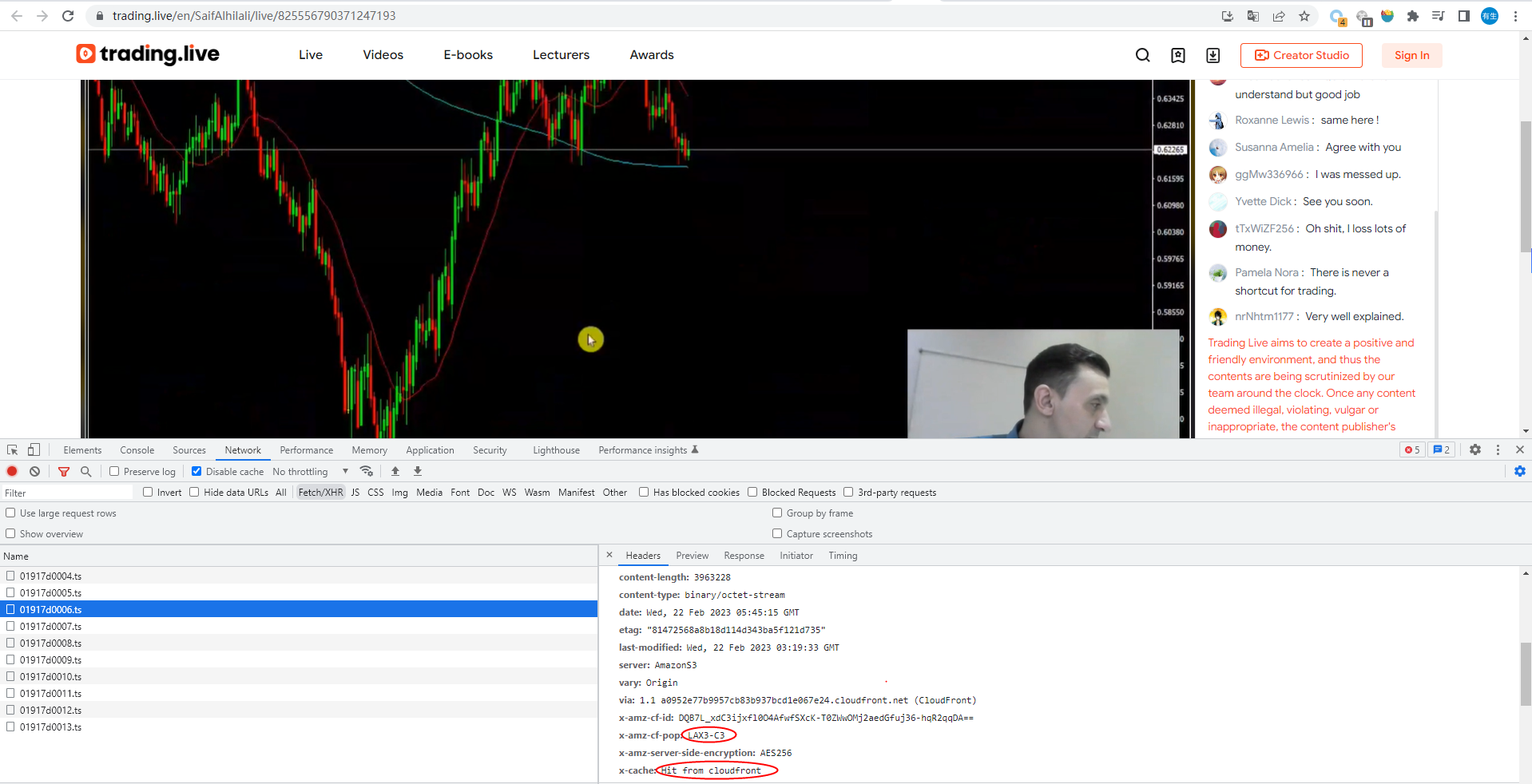
1.5helm安装服务
在线安装步骤:
- 查看helm最新版本
- 在线install安装
- 检查Pod状态是否允许正常
离线安装步骤:
- 在有网络环境下fetch对应helm版本至本地
- 修改docker镜像tag(例如当前更新的tag为1.2.4)
- 将镜像push至内网私有仓库
- helm install安装
- 检查Pod状态是否允许正常
1.6helm升级服务
在线升级步骤:
- 指定当前需要升级的镜像tag
- helm upgrade命令升级
离线升级步骤:
- 在有网络环境下fetch对应helm版本至本地
- 指定当前需要升级的镜像tag
- 将镜像版本push至内网私有仓库
- helm upgrade命令升级
1.7helm安装升级架构图
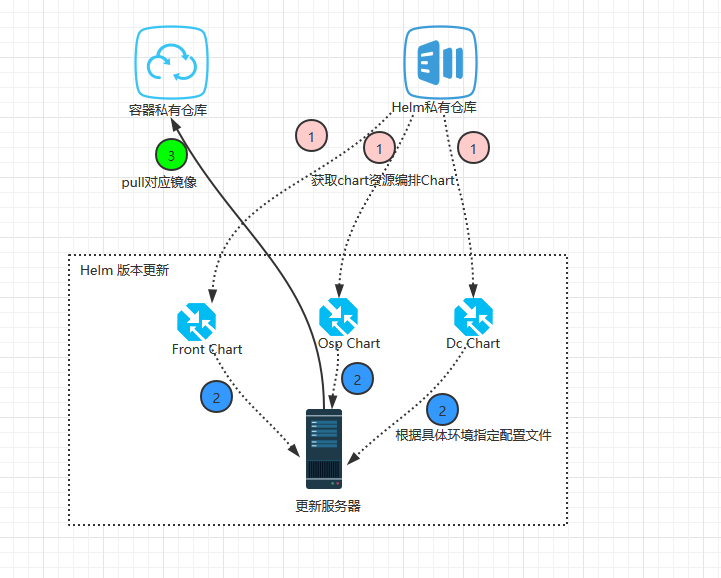
二、helm在线安装版本
2.1更新helm repo
[root@xiangys0134-k8s-node01 vone-front]# helm repo update
2.2搜索对应helm版本
[root@xiangys0134-k8s-node01 vone-front]# helm search repo vone-front
NAME CHART VERSION APP VERSION DESCRIPTION
133887-xc_ops/vone-front 0.1.3 0.1.1 A Helm chart for Kubernetes
备注:仓库133887-xc_ops为helm私有仓库
2.3指定本地环境配置文件
[root@xiangys0134-k8s-node01 vone-front]# vi test-values.yaml
image:
repository: registry.cn-hangzhou.aliyuncs.com/xunceprivate/vone
pullPolicy: IfNotPresent
# Overrides the image tag whose default is the chart appVersion.
tag: vone-front-v1.2.3B_202010141450
hostname: vone-front.xuncetech.com
configmap:
nginx:
PROXY_COMMON_HOST: www.xuncetech.com
PROXY_COMMON_PORT: 8762
PROXY_DATA_SERVICE_HOST: www.xuncetech.com
PROXY_ANALYSIS_HOST: www.xuncetech.com
PROXY_ANALYSIS_PORT: 8762
PROXY_RISK_HOST: www.xuncetech.com
PROXY_RISK_PORT: 8762
PROXY_API_SERVICE_HOST: www.xuncetech.com
PROXY_API_SERVICE_PORT: 8701
PROXY_API_XONE_HOST: 192.168.0.151
PROXY_API_XONE_PORT: 9762
2.4安装helm版本
[root@xiangys0134-k8s-node01 vone-front]# kubectl create ns xc-ops #创建k8s集群名称空间
[root@xiangys0134-k8s-node01 vone-front]# helm install vone-front --namespace xc-ops -f test-values.yaml --version 0.1.3 133887-xc_ops/vone-front
备注:指定helm版本--version 加载指定配置文件 -f
2.5 查看helm release
[root@xiangys0134-k8s-node01 vone-front]# helm list -n xc-ops
NAME NAMESPACE REVISION UPDATED STATUS CHART APP VERSION
vone-front xc-ops 1 2020-10-15 14:58:16.537763014 +0800 CST deployed vone-front-0.1.3 0.1.1
2.6kube查看状态
[root@xiangys0134-k8s-node01 vone-front]# kubectl get pods -n xc-ops
NAME READY STATUS RESTARTS AGE
vone-front-f8f798fc6-wsn4q 1/1 Running 0 2m3s
备注:kubectl可以查看pod状态,同时也可以使用dashboard等其他方式查看
2.7检查服务运行状态
k8s集群采用ingress-nginx作为七层访问代理入口。访问时需要配置域名访问
[root@xiangys0134-k8s-node02 tmp]# curl -I -x 192.168.10.116:80 -s http://vone-front.xuncetech.com/index.html
HTTP/1.1 200 OK
Server: nginx/1.17.8
Date: Thu, 15 Oct 2020 08:04:16 GMT
Content-Type: text/html
Content-Length: 654
Connection: keep-alive
Vary: Accept-Encoding
Last-Modified: Thu, 15 Oct 2020 06:13:40 GMT
ETag: "5f87e894-28e"
Cache-Control: no-store
Accept-Ranges: bytes
三、helm在线升级
3.1更新helm repo
[root@xiangys0134-k8s-node01 vone-front]# helm repo update
[root@xiangys0134-k8s-node01 vone-front]# helm search repo vone-front
NAME CHART VERSION APP VERSION DESCRIPTION
133887-xc_ops/vone-front 0.1.4 0.1.1 A Helm chart for Kubernetes
3.2升级helm版本
[root@xiangys0134-k8s-node01 vone-front]# helm upgrade vone-front -f test-values.yaml --namespace xc-ops --version 0.1.4 133887-xc_ops/vone-front
四、helm离线安装版本
4.1fetch获取版本包
[root@xiangys0134-k8s-node01 tmp]# helm fetch --version 0.1.4 133887-xc_ops/vone-front
备注:在有helm操作权限的主机操作,并将版本包拷贝至对应的更新服务器上
4.2安装helm版本
[root@xiangys0134-k8s-node01 tmp]# tar -zxvf vone-front-0.1.4.tgz
[root@xiangys0134-k8s-node01 tmp]# helm install vone-front --namespace xc-ops -f test-values.yaml vone-front
#备注:指定对应helm版本的目录
五、helm在线升级
略
留言